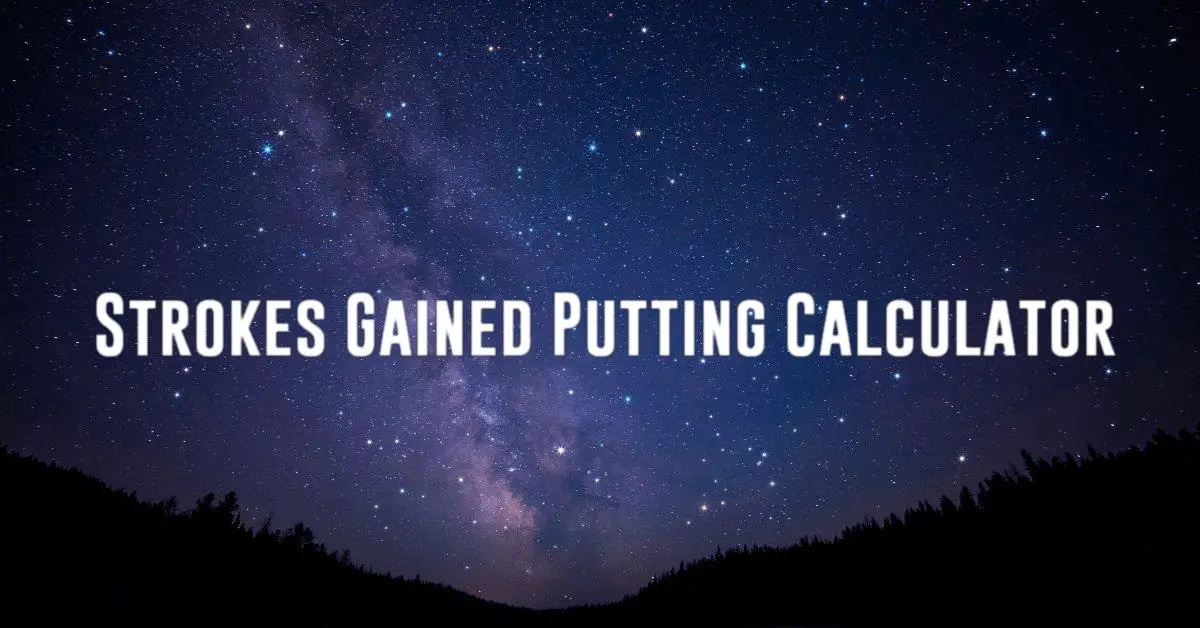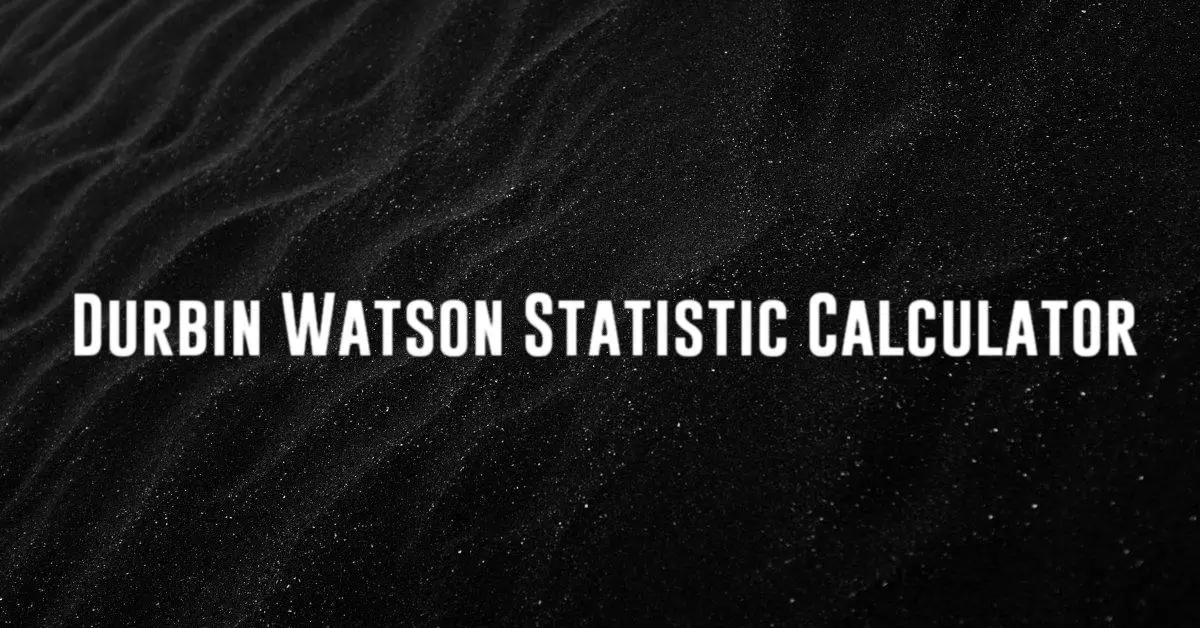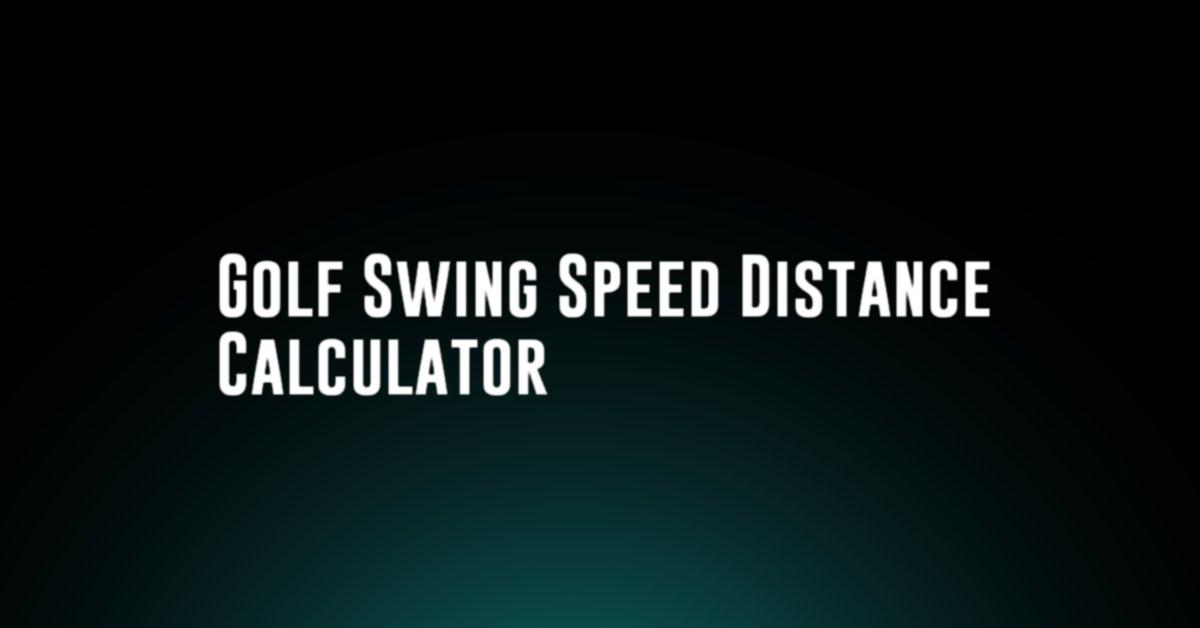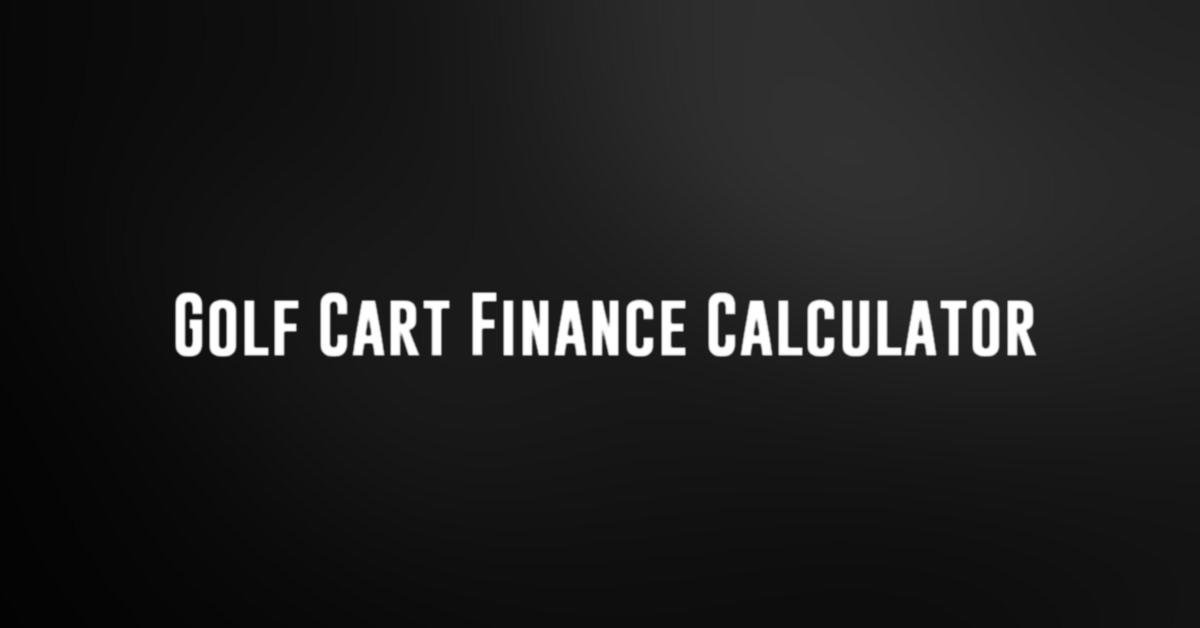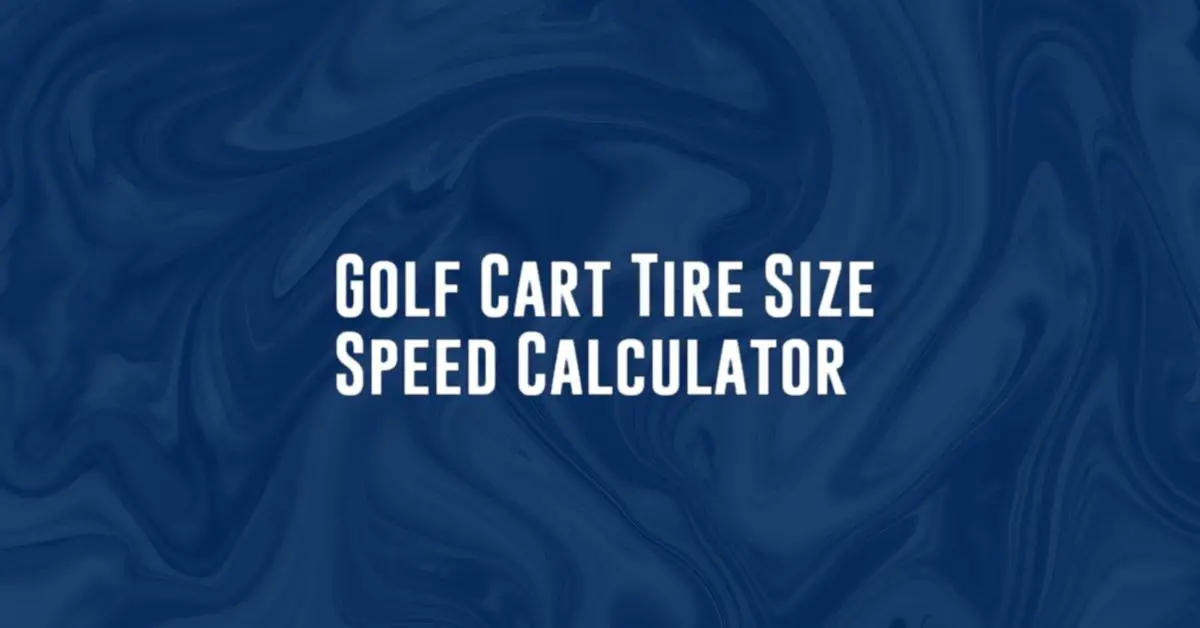Understanding Strokes Gained Calculator
Strokes Gained is a popular statistic in golf that helps players analyze their performance on the course. This metric compares a player’s performance on each shot to a benchmark based on the average performance of professional golfers. By using a Strokes Gained Calculator, players can gain valuable insights into their game and identify areas for improvement.
How Does Strokes Gained Work?
Strokes Gained is calculated by comparing a player’s performance to a baseline or benchmark. This baseline is determined by the average performance of professional golfers on the same shot. For example, if a player sinks a 10-foot putt in two strokes when the average professional sinks it in 1.8 strokes, their Strokes Gained Putting would be -0.2.
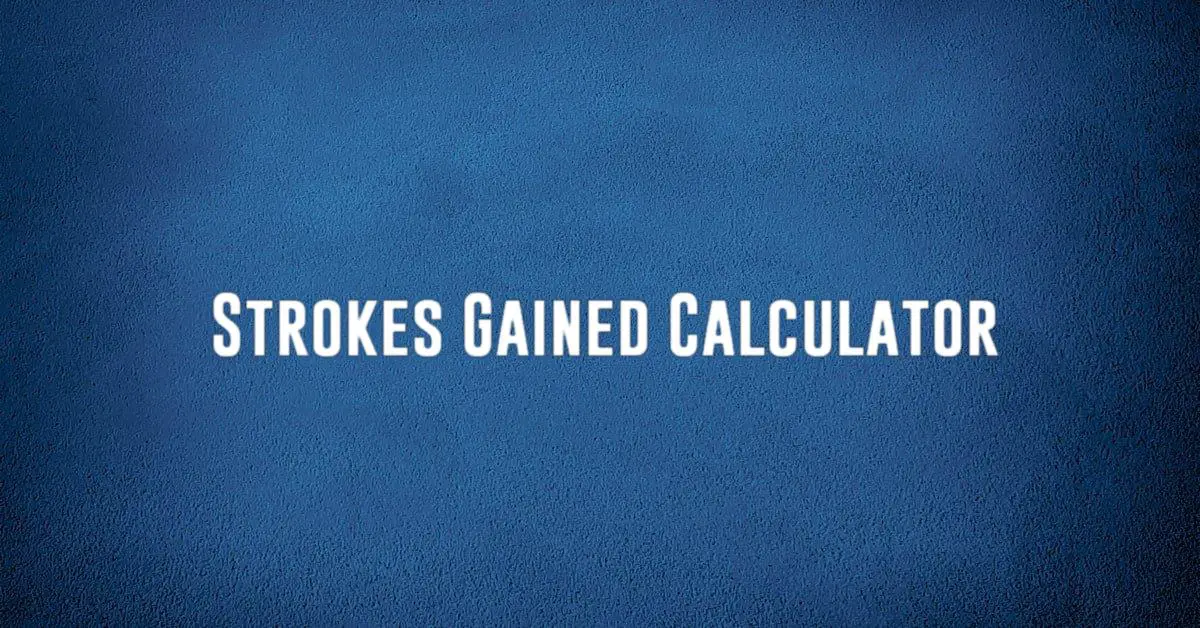
By calculating Strokes Gained for each aspect of their game – driving, approach shots, chipping, and putting – players can see where they excel and where they need to focus on improving. This data-driven approach can help players make more informed decisions on the course and during practice sessions.
Using a Strokes Gained Calculator
Strokes Gained Calculators are tools that can help players easily calculate their Strokes Gained statistics. These calculators typically require input on the player’s performance on each shot – such as distance to the hole, lie type, and number of strokes – and provide the Strokes Gained values for driving, approach shots, chipping, and putting.
Many Strokes Gained Calculators also offer additional features, such as tracking performance over time, comparing performance to other players, and identifying trends in performance. These features can help players track their progress and make adjustments to their game more effectively.
Benefits of Using a Strokes Gained Calculator
There are several benefits to using a Strokes Gained Calculator to analyze your performance on the golf course:
- Identify Strengths and Weaknesses: By calculating Strokes Gained, players can see where they excel and where they need to improve in their game.
- Make Informed Decisions: Strokes Gained data can help players make more informed decisions on course management, shot selection, and practice sessions.
- Track Progress: Strokes Gained Calculators often offer features to track performance over time, allowing players to see their progress and adjust their game accordingly.
- Set Goals: By analyzing Strokes Gained data, players can set specific goals for improvement in different aspects of their game.
How to Improve Using Strokes Gained Data
Once players have calculated their Strokes Gained statistics and identified areas for improvement, they can take targeted actions to enhance their performance on the golf course. Here are some tips on how to improve using Strokes Gained data:
- Focus on Weaknesses: Spend extra time practicing the aspects of your game where you have a negative Strokes Gained value.
- Seek Professional Help: Consider working with a golf coach or instructor to get personalized feedback and instruction on improving your game.
- Practice with Purpose: Use your Strokes Gained data to create practice drills and sessions that target specific areas for improvement.
- Stay Consistent: Regularly track your Strokes Gained data to monitor your progress and make adjustments as needed.
Conclusion
Strokes Gained is a valuable tool for golfers looking to improve their game and lower their scores on the course. By using a Strokes Gained Calculator to analyze their performance, players can identify strengths and weaknesses, make informed decisions, track progress, and set specific goals for improvement. By taking targeted actions based on Strokes Gained data, players can enhance their performance and ultimately become better golfers.