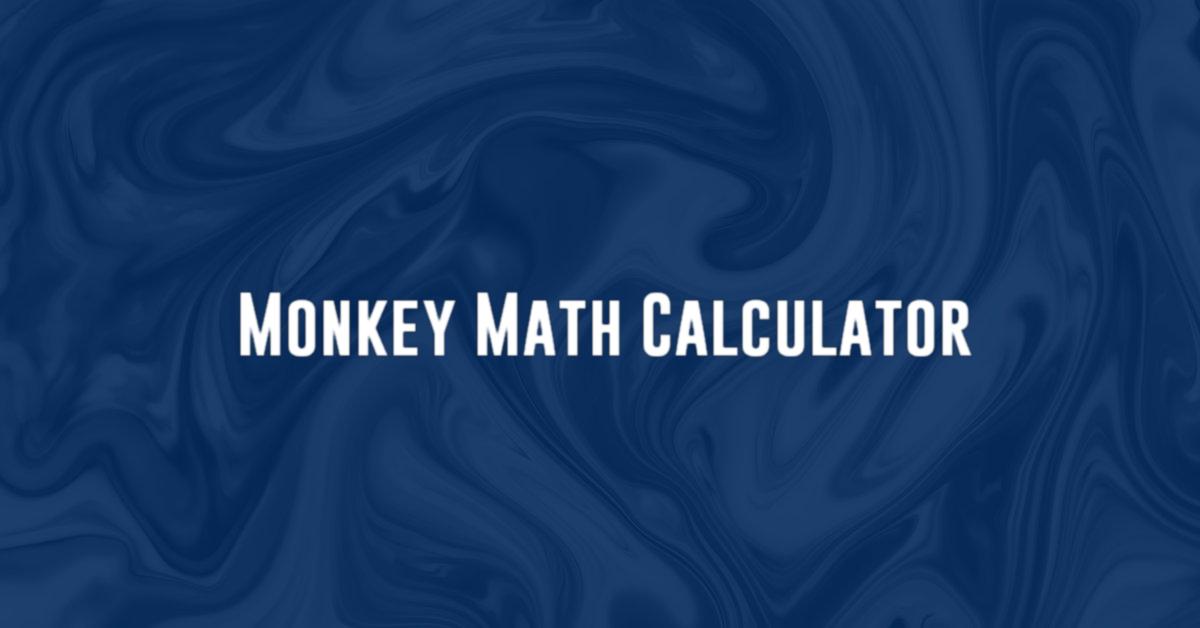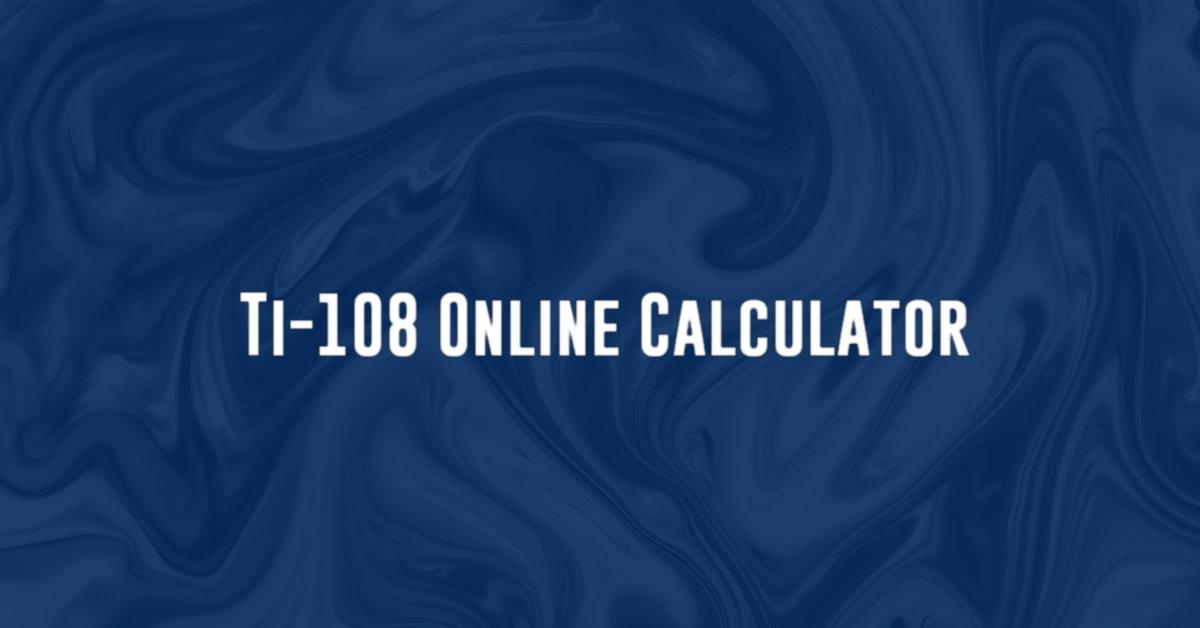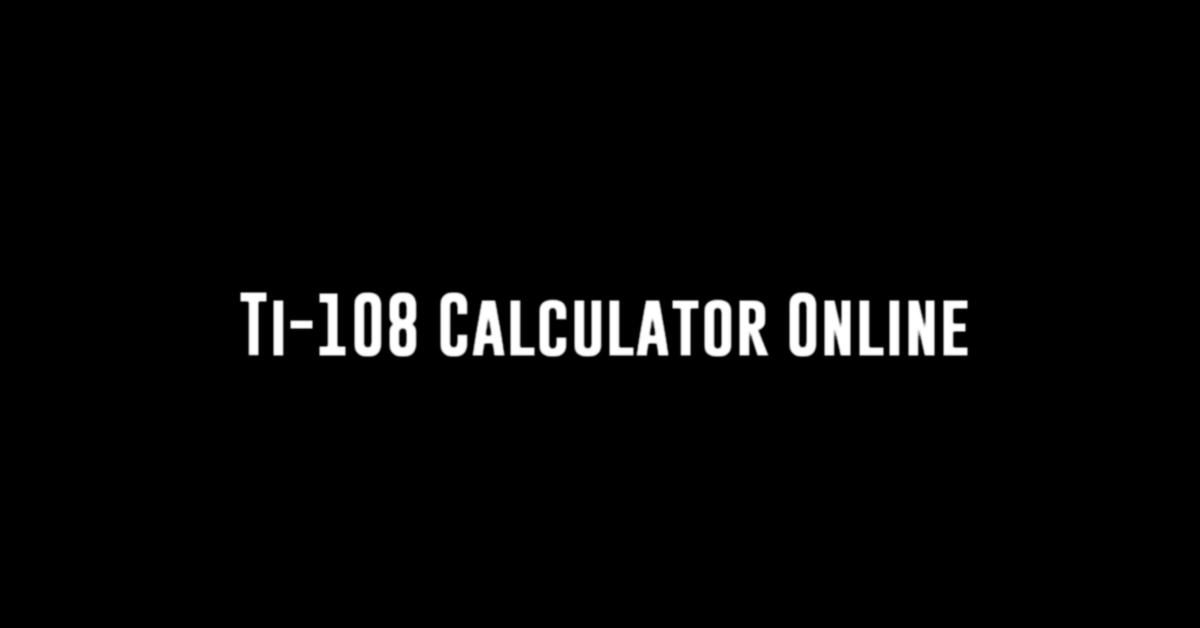Calculator Parts: A Comprehensive Guide
Calculators are essential tools for various tasks, whether you are a student, a professional, or just need to do some quick math. Understanding the different parts of a calculator can help you make the most out of its functions and features. In this guide, we will explore the key components of a typical calculator and how they work together to perform calculations.
Display
The display is one of the most important parts of a calculator. It is where the numbers and symbols are shown, allowing you to see the inputs and results of your calculations. Most calculators have a digital display, which can be made up of LCD (Liquid Crystal Display) or LED (Light-Emitting Diode) technology. Some advanced calculators may also have a graphical display, which can show graphs and other visual representations.

Keypad
The keypad is where you input the numbers and operators for your calculations. It typically consists of digits 0-9, arithmetic operators (+, -, *, /), and other function keys (e.g., C for clear, = for equal). Some scientific calculators may also have additional keys for trigonometric functions, logarithms, and other advanced math operations.
Memory
Calculators often have a memory function that allows you to store numbers temporarily for later use. This can be useful for performing multiple calculations or storing intermediate results. The memory feature usually includes options to store numbers in multiple registers and recall them when needed.
Battery
Most calculators are powered by batteries, which can be disposable (e.g., AA or AAA) or rechargeable. Some calculators may also have a solar panel for supplementary power from light sources. It is essential to monitor the battery level of your calculator to ensure uninterrupted use, especially during important tasks.
Processor
The processor is the brain of the calculator, responsible for executing calculations and operating the various functions. Modern calculators have increasingly powerful processors that can handle complex mathematical operations quickly and accurately. The processor speed and efficiency can greatly impact the performance of the calculator.
Buttons
Buttons are the physical components that you press on the calculator’s keypad. They are typically made of plastic or rubber and have a tactile response when pressed. The design and arrangement of buttons can vary depending on the type of calculator, with some models having larger buttons for easier input.
Case
The case is the outer shell of the calculator that houses all the internal components. It provides protection and durability for the calculator, ensuring that it can withstand daily use and occasional drops or bumps. Cases can be made of plastic, metal, or a combination of materials, with some models offering additional features like folding covers or stands.
Conclusion
Understanding the different parts of a calculator can help you choose the right model for your needs and make the most out of its functions. Whether you need a basic calculator for simple math or a scientific calculator for complex calculations, knowing how the display, keypad, memory, battery, processor, buttons, and case work together can enhance your overall user experience. Next time you use a calculator, take a moment to appreciate the technology and engineering behind its design.