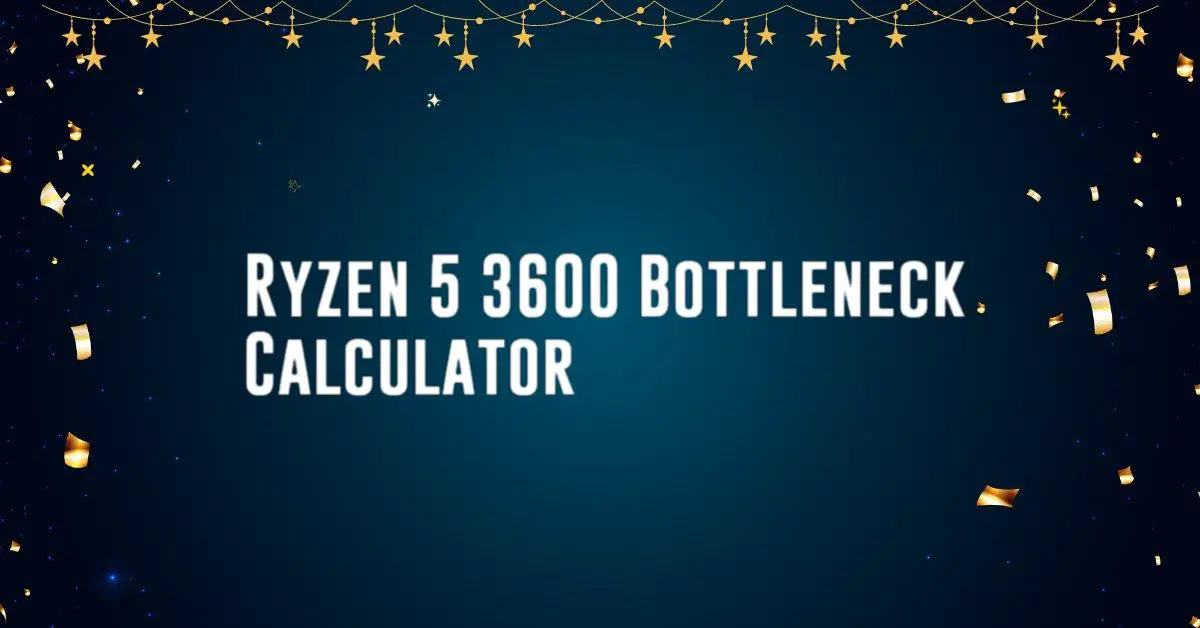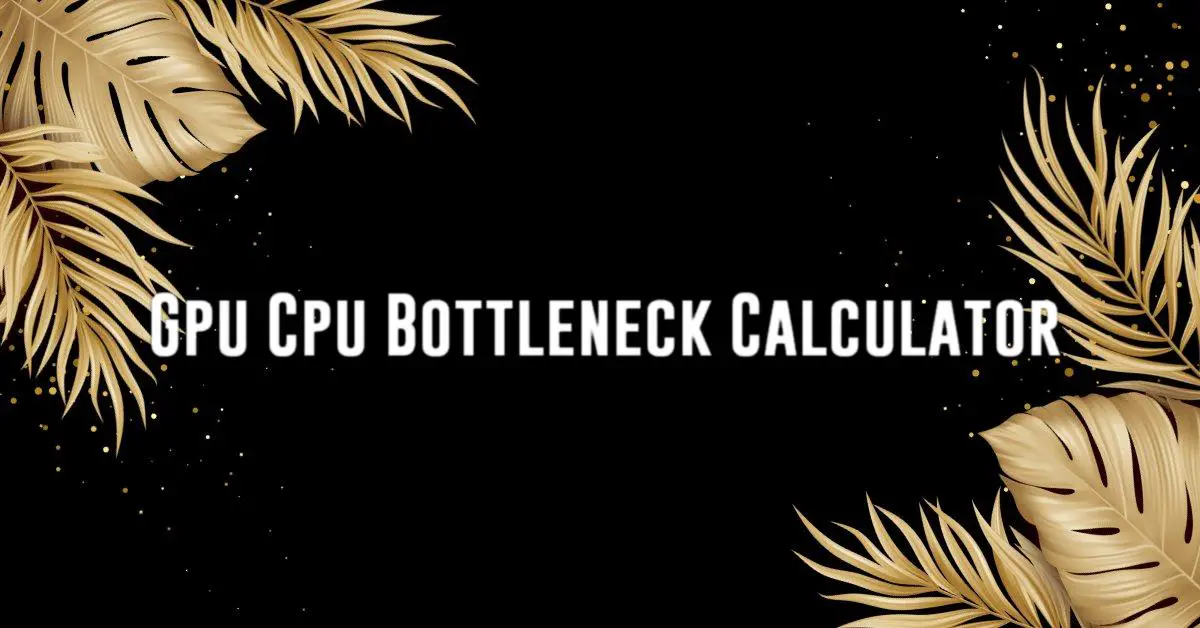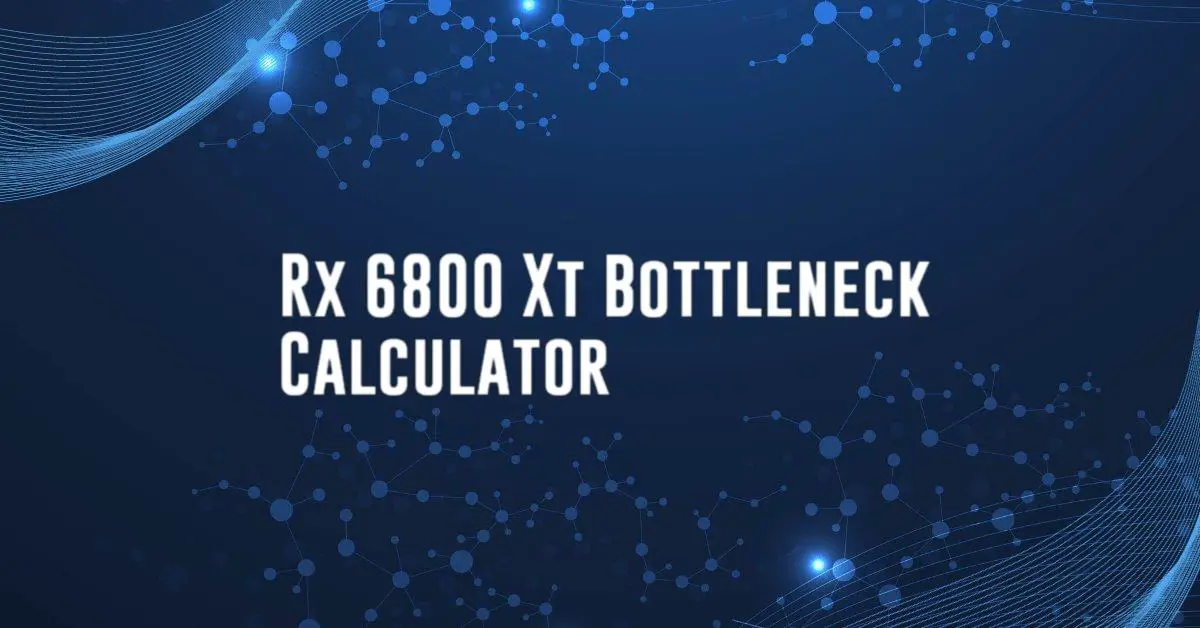CPU and GPU Bottleneck Calculator: How to Determine Performance Constraints
Are you unsure if your CPU or GPU is holding back your system’s performance? Using a bottleneck calculator can help you identify which component is the limiting factor in your setup. In this article, we will explore how CPU and GPU bottlenecks occur, how to calculate them, and what steps you can take to optimize your system for better performance.
What is a Bottleneck?
In computing, a bottleneck occurs when one component in a system is limiting the performance of the overall system. This can happen if one component is significantly slower or less powerful than the others, causing it to drag down the performance of the entire system. In the case of CPUs and GPUs, a bottleneck can occur if one component is not able to keep up with the demands of the other, leading to decreased performance.

How Bottlenecks Occur in CPUs and GPUs
CPU bottlenecks can occur when the processor is not able to process data fast enough to keep up with the demands of the GPU. This can happen if the CPU is too slow, has too few cores, or is being utilized by other tasks while gaming or running graphic-intensive applications.
On the other hand, GPU bottlenecks can occur when the graphics card is not able to render frames fast enough to keep pace with the CPU. This can happen if the GPU is outdated, underpowered, or if the game or application being run is too demanding for the GPU’s capabilities.
How to Calculate CPU and GPU Bottlenecks
There are several online tools and calculators available that can help you determine if your CPU or GPU is bottlenecking your system. These calculators take into account the specifications of your components, such as clock speed, cores, and memory, and compare them to the requirements of the software you are using.
One popular bottleneck calculator is the “Bottleneck Calculator” from PC Builds. This tool allows you to input the specifications of your CPU and GPU and provides you with a percentage that indicates the degree of bottlenecking in your system. A higher percentage means that one component is significantly limiting the performance of the other.
How to Optimize Your System for Better Performance
If you have determined that your system is experiencing a bottleneck, there are several steps you can take to optimize your setup for better performance:
Upgrade Your Components
If your CPU or GPU is outdated or underpowered, consider upgrading to a newer, more powerful model. This can help alleviate bottlenecks and improve overall system performance.
Monitor System Usage
Use monitoring tools to keep track of your system’s CPU and GPU usage while gaming or running graphic-intensive applications. This can help you identify when and where bottlenecks are occurring and take appropriate action.
Adjust Graphics Settings
If your GPU is struggling to render frames fast enough, consider lowering the graphics settings in games or applications to reduce the strain on the graphics card. This can help improve performance and reduce bottlenecks.
Overclock Your Components
If your CPU or GPU is capable of handling more demanding tasks, consider overclocking it to increase performance. Be sure to do this carefully and monitor temperatures to prevent overheating.
Consider Dual-GPU Setups
If you are still experiencing bottlenecks after upgrading and optimizing your components, consider using a dual-GPU setup. This can help distribute the workload between two graphics cards and improve overall system performance.
Conclusion
Identifying and addressing CPU and GPU bottlenecks is essential for optimizing your system’s performance. By using a bottleneck calculator and taking appropriate steps to upgrade and optimize your components, you can ensure that your system is running at its full potential. Remember to monitor your system usage and adjust settings as needed to keep bottlenecks at bay.