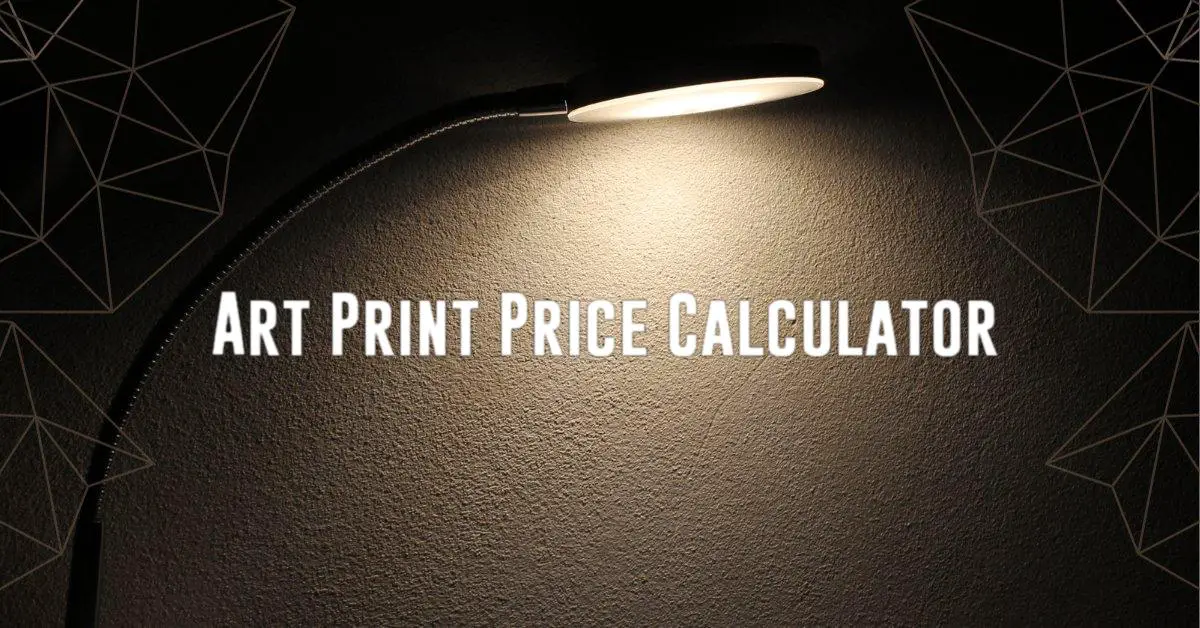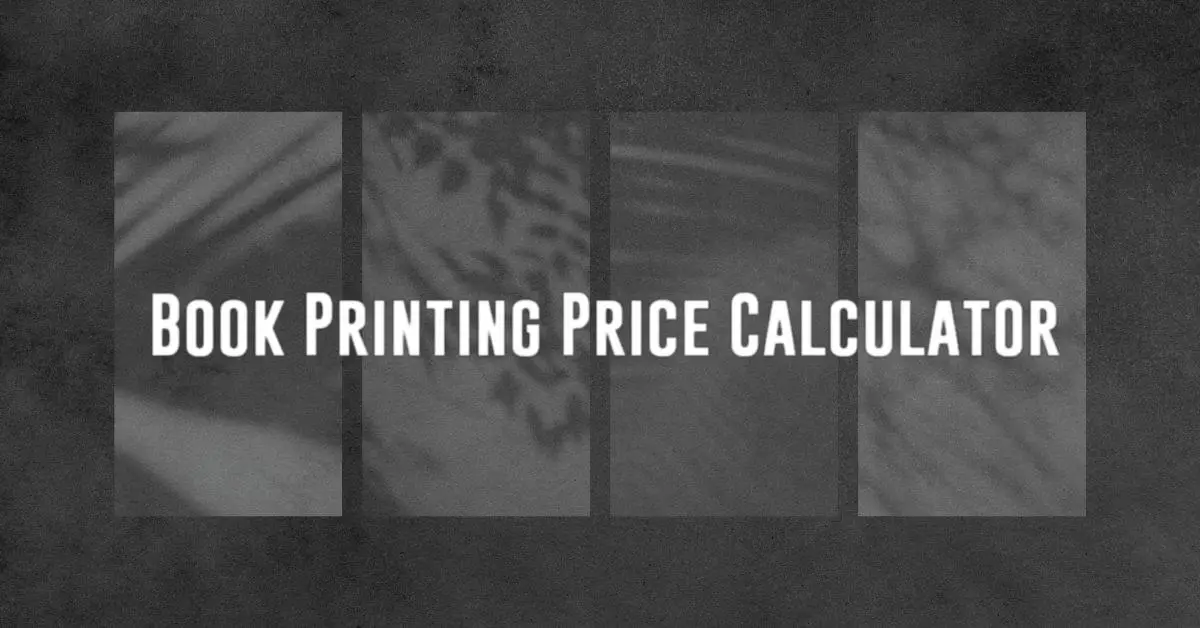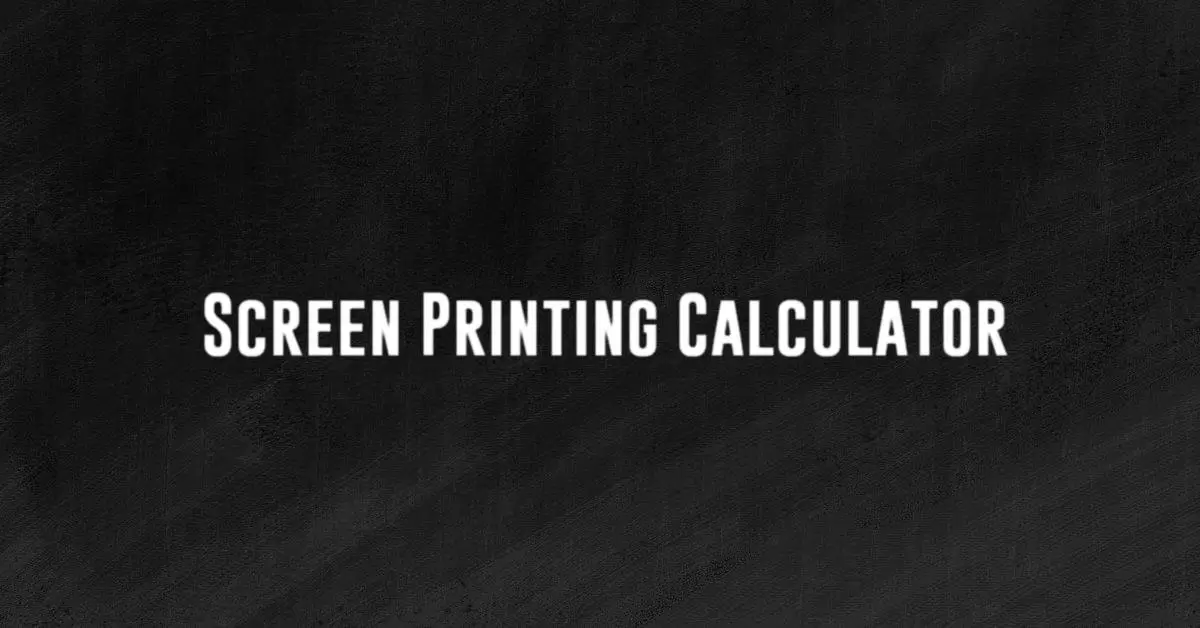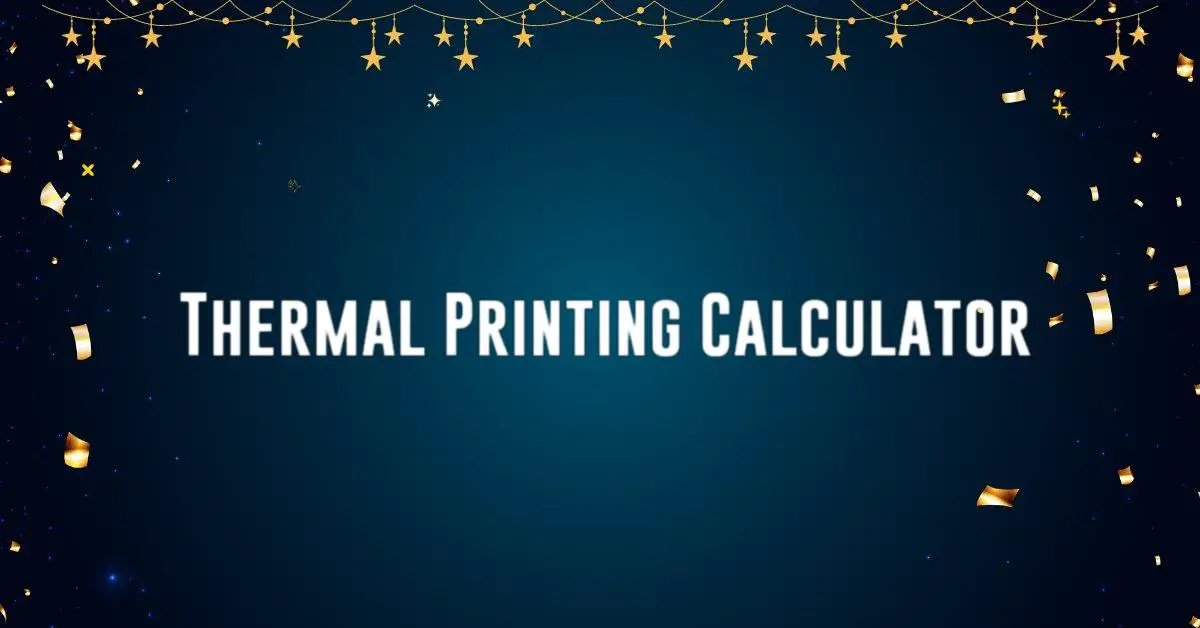Gang Sheet Calculator
Are you looking for an easy way to calculate gang sheets for your print projects? Our gang sheet calculator is here to help you maximize efficiency and save time and money. With this tool, you can easily determine how many images can fit on a single sheet of paper, optimizing your printing process and reducing waste. Read on to learn more about how our gang sheet calculator works and how it can benefit your print projects.
What is a Gang Sheet?
A gang sheet is a sheet of paper or other material that contains multiple images or designs for printing. By arranging multiple images on a single sheet, you can reduce the amount of paper and time needed for printing, ultimately saving costs. Gang sheets are commonly used in the printing industry for various projects, including business cards, flyers, labels, and more.

How Does the Gang Sheet Calculator Work?
Our gang sheet calculator is a simple and user-friendly tool that allows you to input the dimensions of your images and the size of your paper or material. The calculator will then automatically calculate the best layout for your gang sheet, maximizing the number of images that can fit on a single sheet. This optimized layout helps you minimize waste and improve the efficiency of your printing process.
Benefits of Using a Gang Sheet Calculator
There are several benefits to using a gang sheet calculator for your print projects:
Cost Savings
By optimizing the layout of your images on a gang sheet, you can reduce the amount of paper and time needed for printing, saving costs in the long run.
Efficiency
With a gang sheet calculator, you can quickly and easily determine the best layout for your images, streamlining the printing process and improving efficiency.
Minimized Waste
By maximizing the number of images on a single sheet, you can minimize waste and make the most of your materials, contributing to a more sustainable printing process.
Time Savings
Calculating gang sheets manually can be time-consuming and prone to errors. Our gang sheet calculator takes the guesswork out of the process, saving you time and ensuring accurate results.
How to Use the Gang Sheet Calculator
Using our gang sheet calculator is easy and straightforward. Simply follow these steps:
Step 1: Input Image Dimensions
Enter the width and height of your images in the designated fields. Make sure to use the same units of measurement for consistency.
Step 2: Select Paper Size
Choose the size of the paper or material you will be using for your print project from the dropdown menu.
Step 3: Calculate Gang Sheet
Click the calculate button to generate an optimized layout for your gang sheet. The calculator will show you how many images can fit on a single sheet and provide a visual representation of the layout.
Step 4: Print or Save Layout
Once you have calculated the gang sheet layout, you can choose to print it or save it for future reference. Use this layout to guide your printing process and maximize efficiency.
Conclusion
Our gang sheet calculator is a valuable tool for optimizing your print projects and saving costs. By maximizing the number of images on a single sheet, you can reduce waste, improve efficiency, and streamline the printing process. Try our calculator today to see the benefits for yourself!