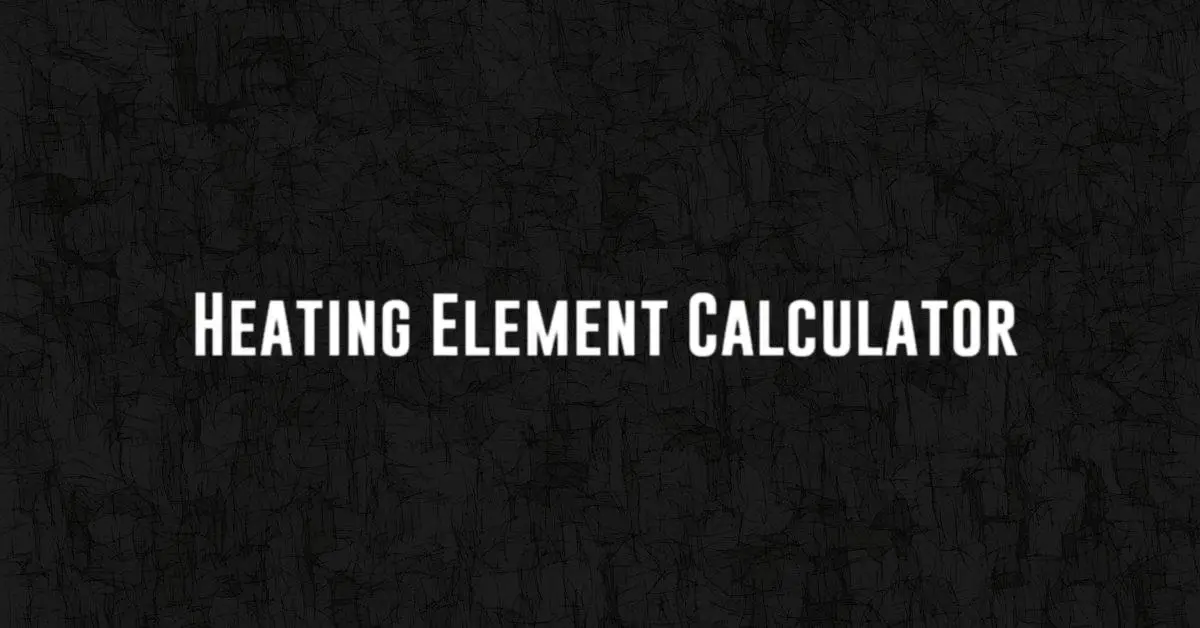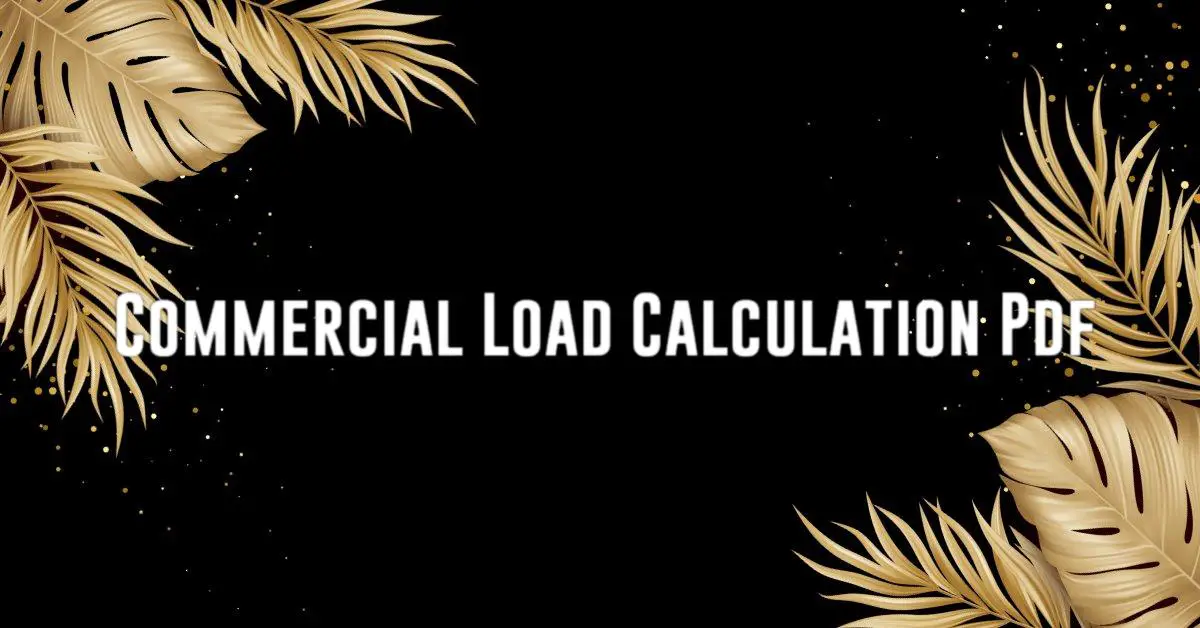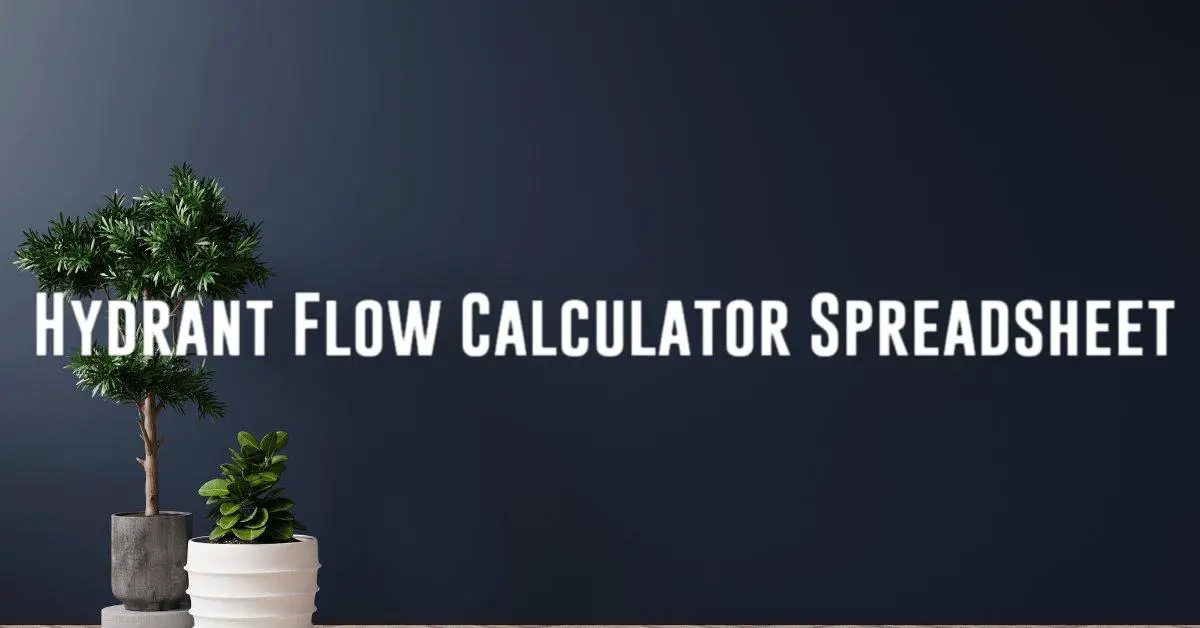HVAC Load Calculation Worksheet Excel
Are you in the process of calculating the load for your HVAC system? Using an Excel spreadsheet can simplify the process and help you accurately determine the load requirements for your space. In this article, we will provide you with a step-by-step guide on how to create an HVAC load calculation worksheet in Excel. By following these instructions, you can ensure that your HVAC system is sized appropriately for your specific needs.
What is HVAC Load Calculation?
HVAC load calculation is the process of determining the heating and cooling requirements for a building or space. This calculation takes into account various factors such as the size of the space, insulation levels, windows and doors, and climate conditions. By accurately calculating the load, you can ensure that your HVAC system is properly sized to provide optimal comfort and efficiency.
Creating the Worksheet
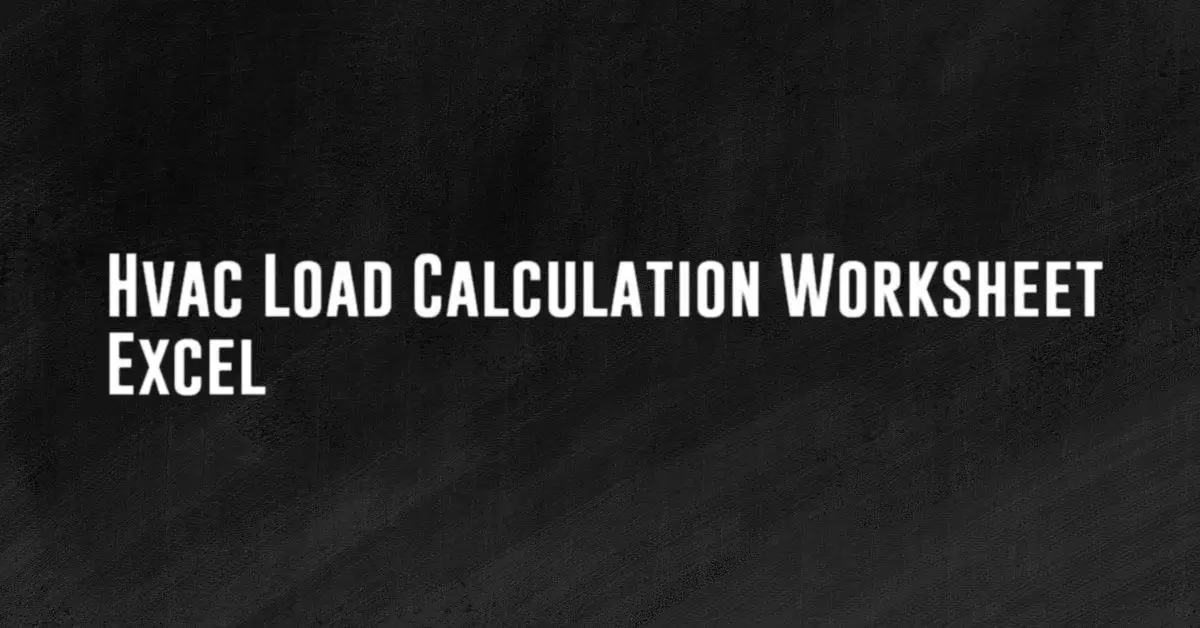
1. Start by opening a new Excel spreadsheet and creating columns for the following categories: Room Name, Room Area (sq. ft.), Occupant Load, Windows (sq. ft.), Walls (sq. ft.), Ceiling (sq. ft.), Floor (sq. ft.), Door (sq. ft.), Insulation Type, and Total Load (BTU/Hr).
2. Enter the relevant information for each room in your space, including the dimensions and characteristics that will impact the heating and cooling requirements.
3. Use formulas in Excel to calculate the load for each room based on the information you have entered. For example, to calculate the heat loss through windows, you can use the formula: (U Value) x (Area) x (Temperature Difference) = Heat Loss (BTU/Hr).
4. Once you have calculated the load for each room, sum the total load to determine the overall heating and cooling requirements for your space.
Factors to Consider
When creating your HVAC load calculation worksheet, it is important to consider the following factors:
- Climate conditions: Different regions require different heating and cooling loads.
- Insulation levels: Proper insulation can significantly impact the load calculations.
- Occupant load: The number of people occupying a space will contribute to the overall load.
- Window and door sizes: Larger windows and doors will result in greater heat loss/gain.
- Building orientation: The direction a building faces can affect the load requirements.
Benefits of Using Excel for HVAC Load Calculation
Using Excel for HVAC load calculation offers several benefits, including:
- Accuracy: Excel allows you to input data precisely and calculate loads with precision.
- Flexibility: You can easily modify the worksheet to accommodate changes in the space or building design.
- Organization: Excel provides a structured format for organizing and analyzing load data.
- Efficiency: By using formulas and functions, Excel can expedite the load calculation process.
Conclusion
Creating an HVAC load calculation worksheet in Excel can streamline the process of sizing your HVAC system and ensure that it meets the specific requirements of your space. By following the steps outlined in this guide and considering the factors that impact load calculation, you can effectively determine the heating and cooling needs for your building. Take advantage of the benefits of using Excel for load calculation and optimize your HVAC system for maximum performance and efficiency.