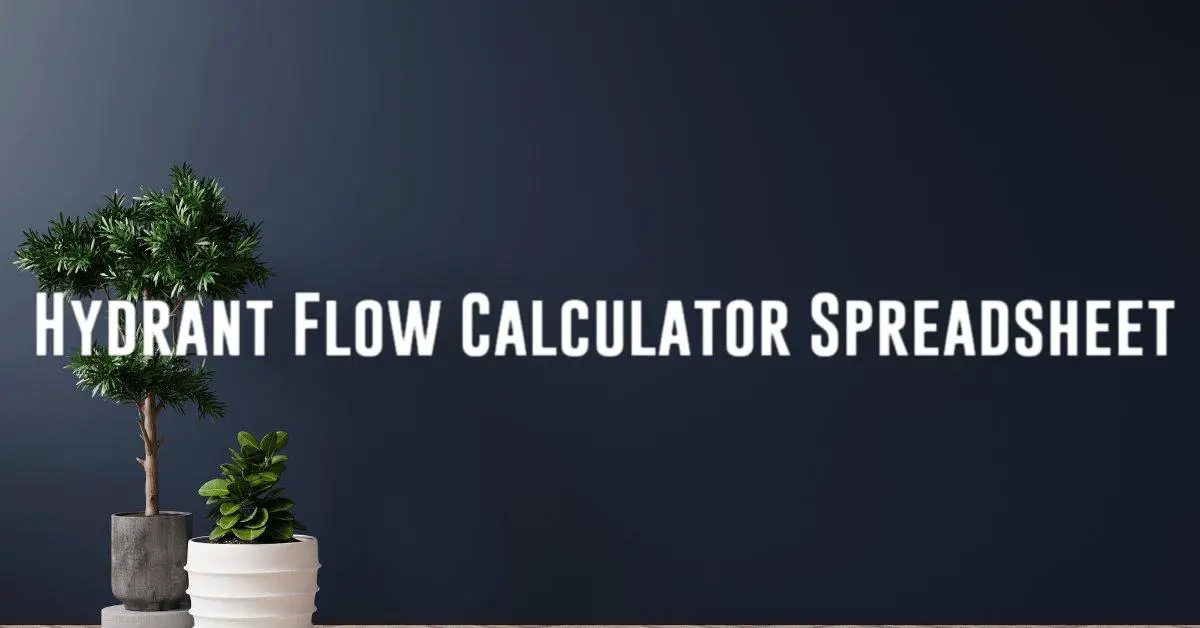OEE Calculator Excel: A Comprehensive Guide
Calculating Overall Equipment Effectiveness (OEE) is crucial for businesses looking to improve productivity and efficiency. Using an Excel spreadsheet can simplify the process and provide valuable insights into the performance of equipment on the production floor. In this guide, we will discuss how to create an OEE calculator in Excel, step by step, and demonstrate its importance in driving continuous improvement efforts.
What is OEE?
Overall Equipment Effectiveness (OEE) is a metric that measures the efficiency of production equipment. It takes into account three key factors: Availability, Performance, and Quality. By calculating OEE, businesses can identify areas of improvement and implement strategies to optimize equipment performance.
How to Create an OEE Calculator in Excel
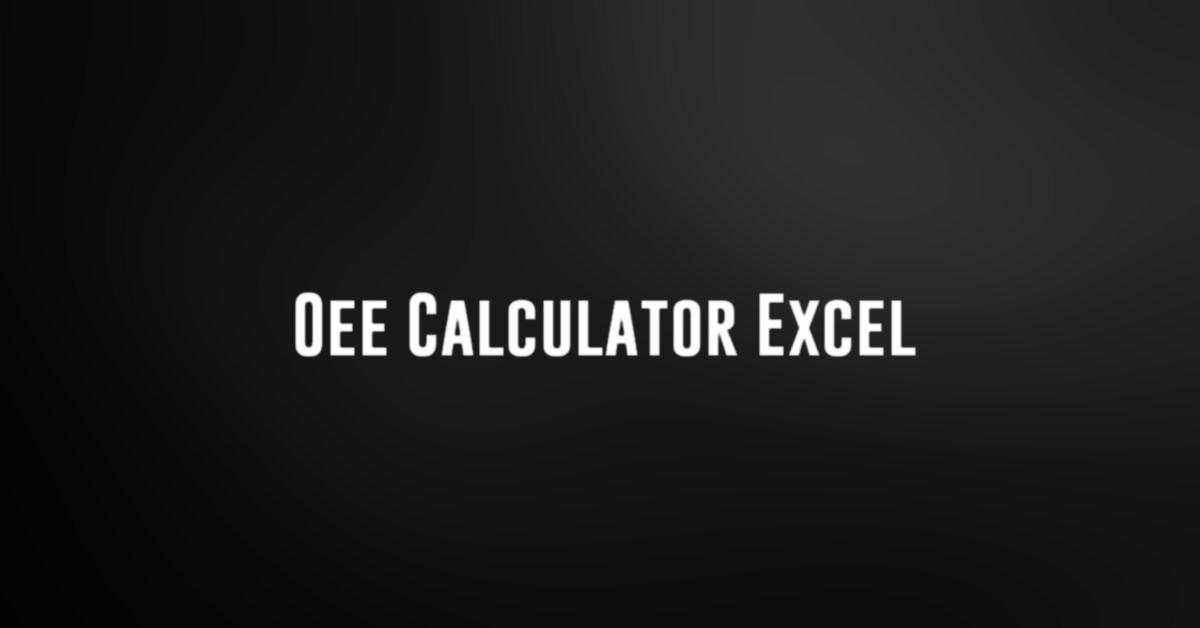
Creating an OEE calculator in Excel is a simple process that involves setting up formulas to calculate Availability, Performance, and Quality. Here’s a step-by-step guide to help you create an OEE calculator in Excel:
Step 1: Create a Data Table
Start by creating a data table in Excel to input relevant information such as downtime, production count, and quality count. This data will be used to calculate Availability, Performance, and Quality.
Step 2: Calculate Availability
To calculate Availability, divide the total run time by the planned production time. This will give you a percentage that represents how much time the equipment was available for production.
Step 3: Calculate Performance
Performance is calculated by dividing the actual production rate by the ideal production rate. This will give you a percentage that represents the efficiency of the equipment.
Step 4: Calculate Quality
To calculate Quality, divide the good count by the total count. This will give you a percentage that represents the quality of the products produced by the equipment.
Step 5: Calculate OEE
Finally, to calculate OEE, multiply Availability, Performance, and Quality. This will give you a percentage that represents the overall efficiency of the equipment.
The Importance of OEE in Driving Continuous Improvement
By regularly calculating OEE and analyzing the results, businesses can identify bottlenecks, downtime issues, and quality concerns that are affecting production efficiency. This information can help businesses implement targeted improvement strategies to optimize equipment performance and drive continuous improvement efforts.
Conclusion
Overall Equipment Effectiveness (OEE) is a vital metric for businesses looking to improve production efficiency and drive continuous improvement efforts. By creating an OEE calculator in Excel and regularly analyzing the results, businesses can identify areas of improvement and implement targeted strategies to optimize equipment performance. If you haven’t already, consider implementing an OEE calculator in Excel to enhance your production processes and drive efficiency.