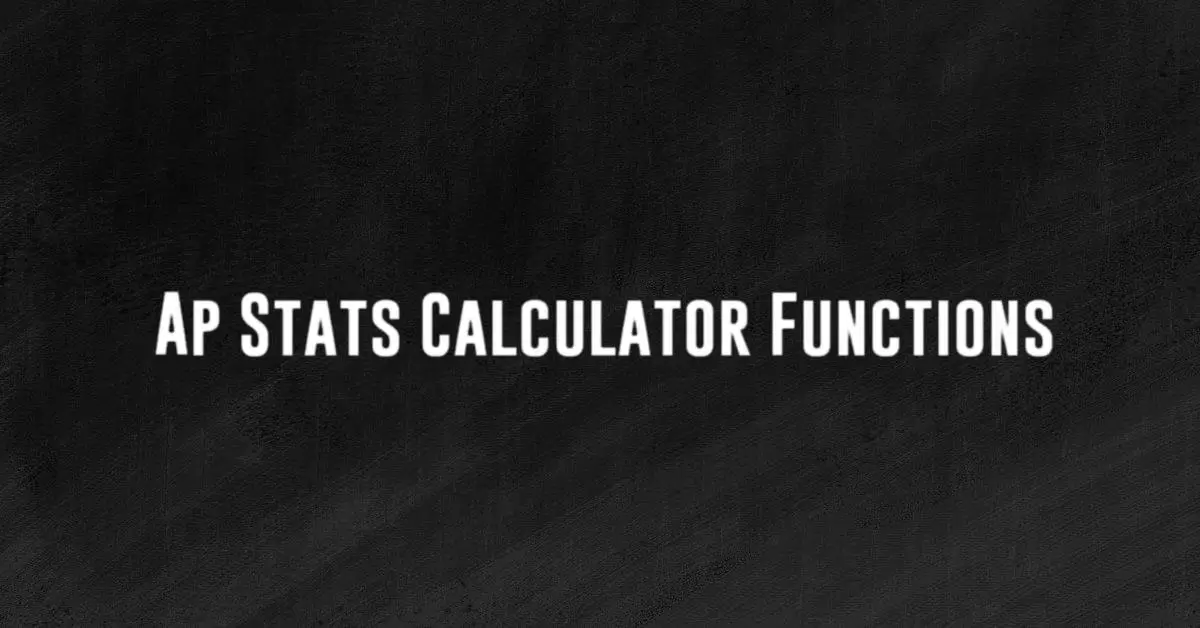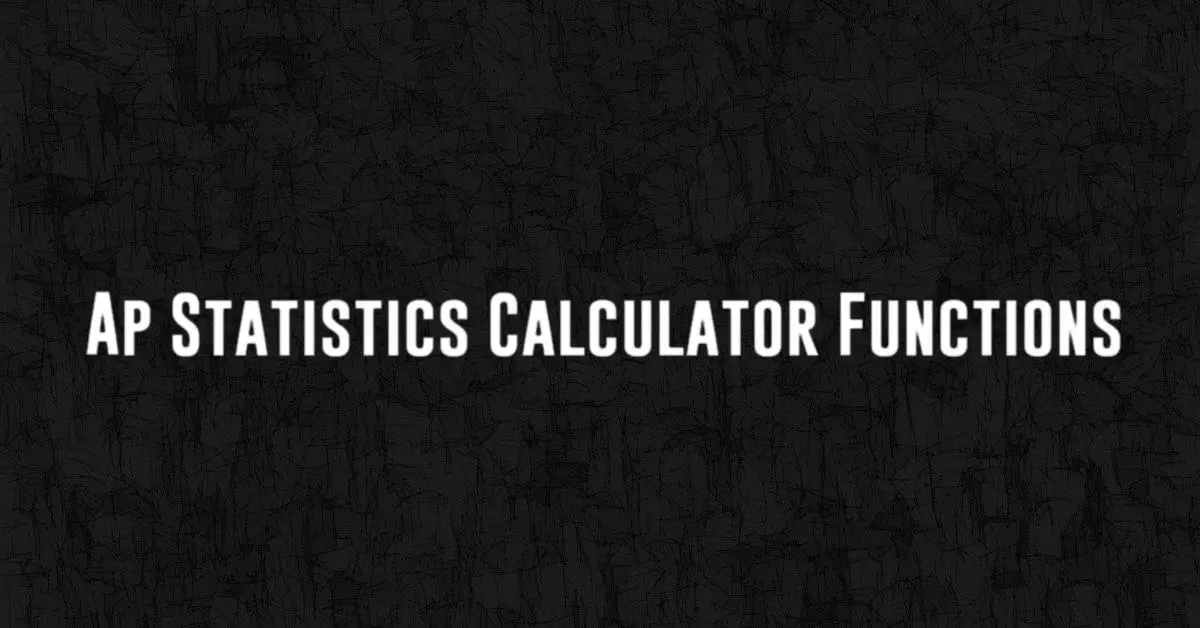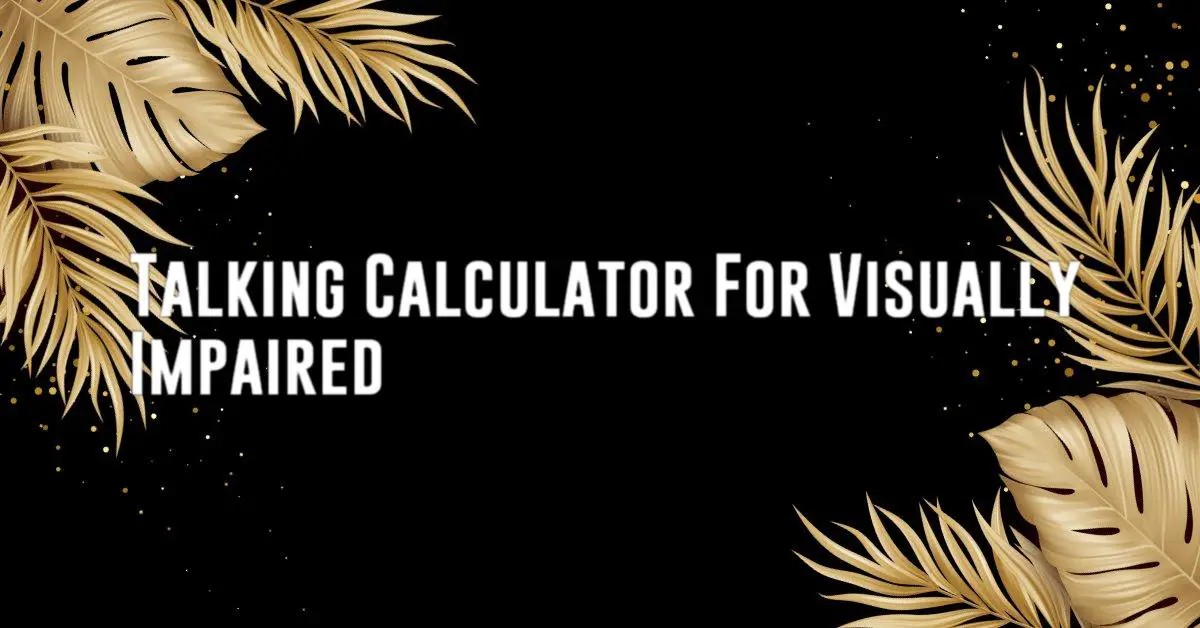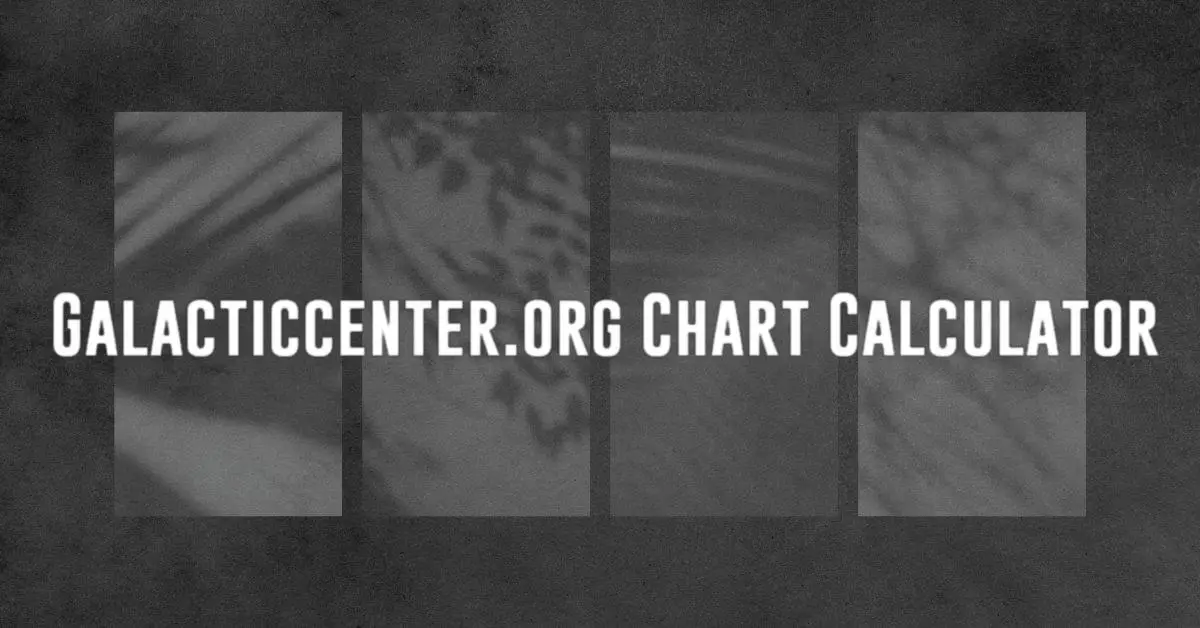R Chart Calculator
Are you looking to create an R Chart but not sure where to start? Look no further! Our R Chart Calculator is here to make the process easy and efficient. Whether you are a seasoned data analyst or just getting started with statistical analysis, our tool will help you generate accurate and visually appealing R Charts in no time. Read on to learn more about the R Chart and how our calculator can assist you in your data visualization efforts.
What is an R Chart?
An R Chart, also known as a Range Chart, is a statistical tool used to monitor the variability of a process over time. It is commonly used in quality control and process improvement to identify any patterns or trends in data that may indicate a need for intervention. The R Chart is created by plotting the range of data points within a subgroup against the subgroup number or time period. This allows analysts to quickly identify any outliers or shifts in the process that may be affecting product quality.

How to Create an R Chart
Creating an R Chart manually can be a tedious and time-consuming process, especially when working with large datasets. Our R Chart Calculator simplifies this task by automatically generating the chart for you. Simply input your data into the calculator, and it will calculate the range of each subgroup and plot the results on a graph. You can customize the chart by adjusting the subgroup size, axis labels, and other parameters to suit your specific needs.
Benefits of Using an R Chart Calculator
There are several benefits to using an R Chart Calculator, including:
- Time-saving: Instead of manually calculating and plotting data points, the calculator does the work for you in seconds.
- Accuracy: By automating the process, the likelihood of human error is reduced, resulting in more reliable results.
- Customization: The calculator allows you to customize the chart based on your preferences, such as color schemes and labeling.
- Accessibility: Our calculator is user-friendly and can be used by individuals with varying levels of statistical knowledge.
How to Use Our R Chart Calculator
Using our R Chart Calculator is simple and straightforward. Follow these steps to generate your R Chart:
- Input your data points into the calculator, either manually or by importing a CSV file.
- Specify the subgroup size and any other parameters you wish to customize.
- Click on the “Calculate” button to generate the R Chart.
- Review the chart and make any adjustments as needed.
- Save or download the chart for further analysis or sharing with colleagues.
With just a few clicks, you can create a professional-looking R Chart that effectively communicates the variability of your process data.
Conclusion
Visualizing data is an essential part of the analysis process, and R Charts are a valuable tool for monitoring process variability. Our R Chart Calculator streamlines the creation of these charts, saving you time and ensuring accurate results. Whether you are a quality control expert or a data science enthusiast, our calculator is designed to meet your data visualization needs. Try it out today and see the difference it can make in your analysis workflow!