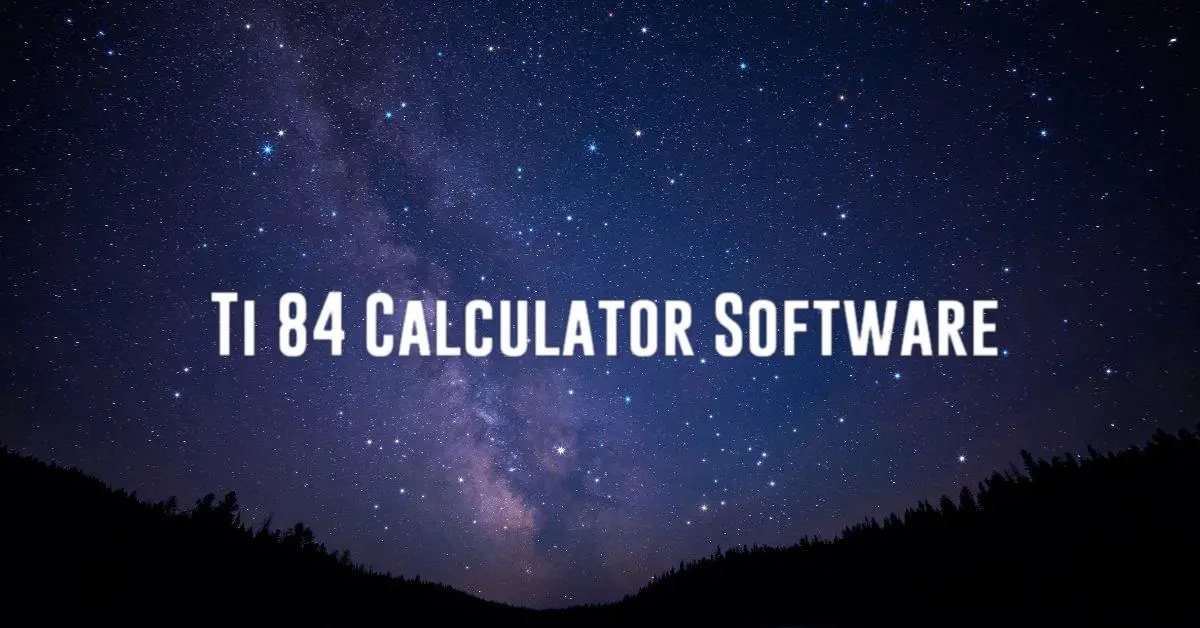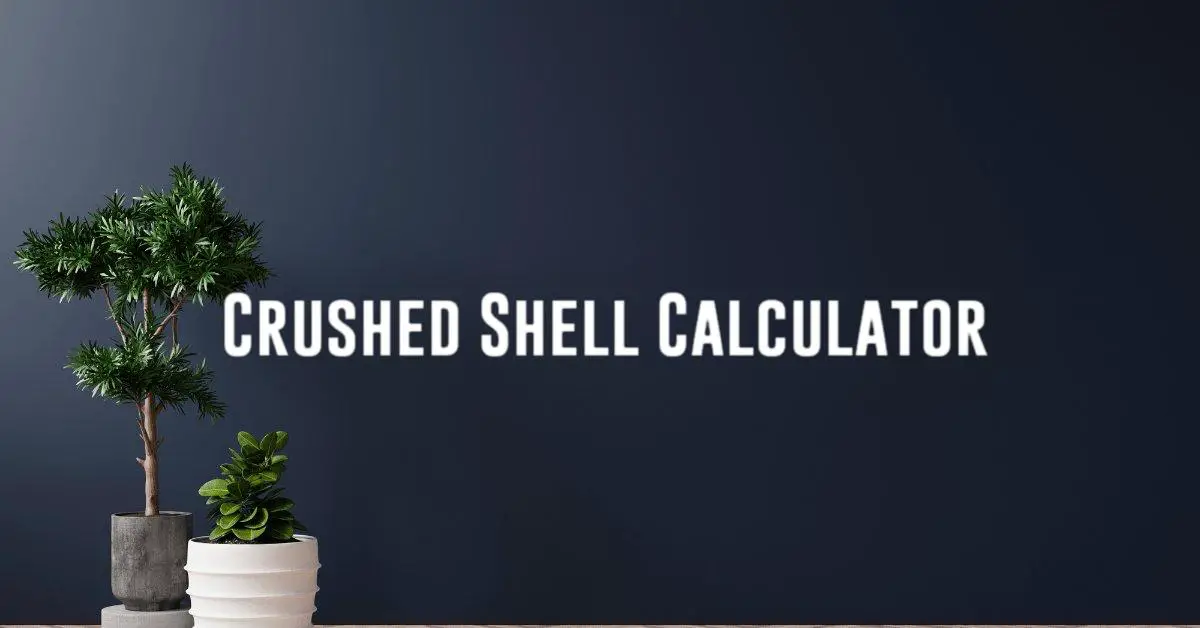What is a Shell Calculator?
A shell calculator is a handy tool used for performing various mathematical calculations within a command-line interface. It allows users to input mathematical expressions and have them evaluated instantly, eliminating the need for a separate calculator program or application. Shell calculators are commonly used by software developers, system administrators, and users who work extensively with the command line.
Advantages of Using a Shell Calculator
There are several advantages to using a shell calculator for your mathematical needs. One of the main benefits is convenience – you can perform calculations without having to switch between different programs or windows. This can save time and make your workflow more efficient. Additionally, shell calculators are often highly customizable, allowing you to tailor the tool to your specific needs and preferences.
Types of Shell Calculators

There are various types of shell calculators available, each with its own unique features and capabilities. Some shell calculators are basic and provide simple arithmetic operations like addition, subtraction, multiplication, and division. Others are more advanced and offer support for complex mathematical functions, variables, and programming logic. Depending on your requirements, you can choose a shell calculator that best suits your needs.
How to Use a Shell Calculator
Using a shell calculator is straightforward and intuitive. Simply open your command-line interface and type in the appropriate command to launch the calculator tool. You can then input your mathematical expression using standard arithmetic operators and functions. Once you have entered the expression, press the enter key to see the calculated result. You can continue to input and evaluate additional expressions as needed.
Examples of Shell Calculator Commands
Here are some examples of common shell calculator commands that you can use to perform mathematical calculations:
Addition:
echo “5 + 3” | bc
Subtraction:
echo “10 – 2” | bc
Multiplication:
echo “6 * 4” | bc
Division:
echo “20 / 5” | bc
Exponential:
echo “2 ^ 3” | bc
Customizing Your Shell Calculator
One of the key advantages of using a shell calculator is the ability to customize the tool to meet your specific requirements. You can adjust various settings and configurations to enhance the calculator’s functionality and usability. For example, you can change the default precision level, set variables for reuse in calculations, and define custom functions or aliases for frequently used operations. By personalizing your shell calculator, you can create a tailored mathematical tool that fits your individual needs.
Integrating Shell Calculators in Your Workflow
Shell calculators can be seamlessly integrated into your workflow, whether you are a software developer, system administrator, or power user. By incorporating a shell calculator into your command-line interface, you can quickly perform calculations, manipulate data, and automate tasks without the need for external tools or applications. This can streamline your workflow and boost your productivity, making it easier to handle mathematical tasks on the fly.
Conclusion
Overall, a shell calculator is a valuable tool for performing mathematical calculations within a command-line interface. Its convenience, flexibility, and customization options make it a preferred choice for those who work extensively with the command line. By incorporating a shell calculator into your workflow, you can streamline your mathematical tasks and enhance your productivity. Whether you are a developer, system administrator, or power user, a shell calculator can be a useful addition to your toolkit.