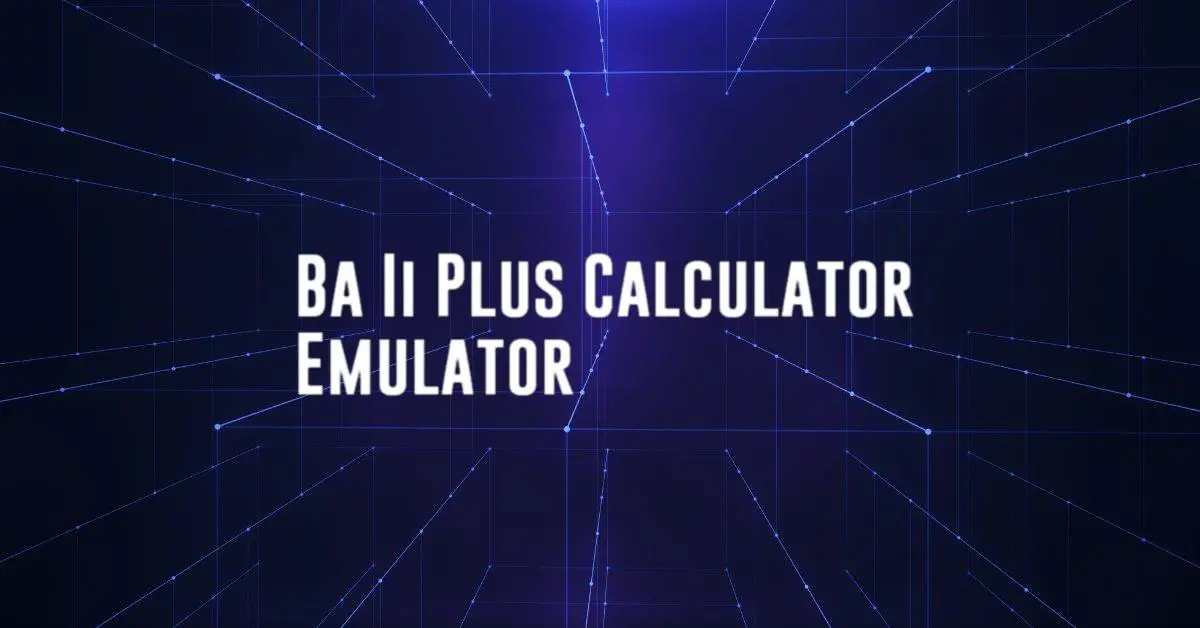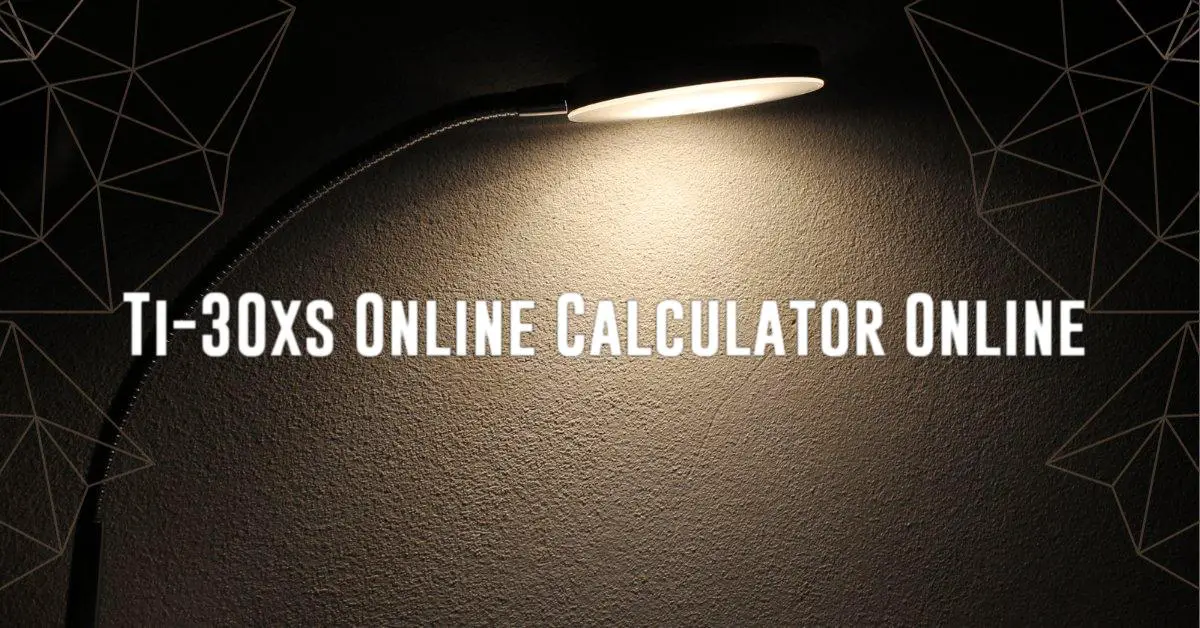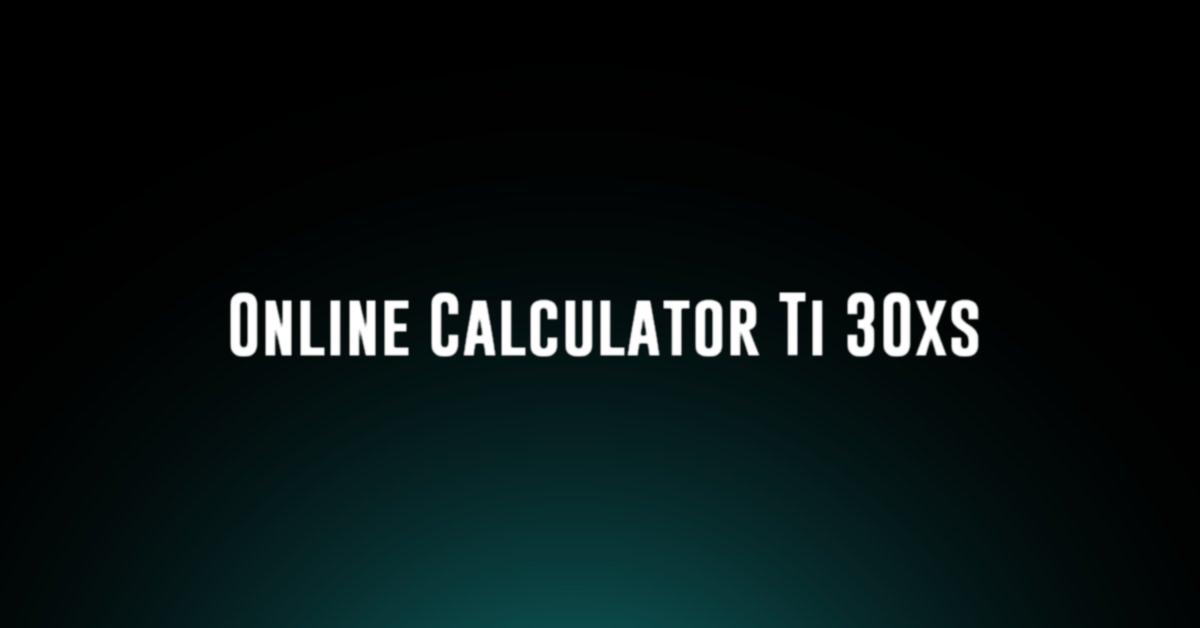Key Features of the TI-30XS Multiview Calculator Emulator
The TI-30XS Multiview Calculator Emulator is a powerful tool that allows users to simulate the functions and capabilities of the popular TI-30XS Multiview calculator on their computer. This emulator is a great way to familiarize yourself with the calculator’s features, functions, and capabilities before using the physical calculator, making it an ideal tool for students, teachers, and professionals alike.
Benefits of Using the TI-30XS Multiview Calculator Emulator
There are several benefits to using the TI-30XS Multiview Calculator Emulator. One of the main advantages is the ability to practice using the calculator without the need for a physical device. This can be particularly useful for students who may not have access to a TI-30XS Multiview calculator, as it allows them to familiarize themselves with its functions and capabilities before using it in a real-world setting.

Another benefit of the emulator is its ease of use. The software is designed to be intuitive and user-friendly, making it easy for users to navigate and utilize the calculator’s features. This can save time and effort for those who are new to using the calculator or who may not be familiar with its functions.
Features of the TI-30XS Multiview Calculator Emulator
The TI-30XS Multiview Calculator Emulator replicates the features and functions of the physical TI-30XS Multiview calculator, allowing users to perform a wide range of calculations and operations. Some of the key features of the emulator include:
- Multiple display options, including standard, scientific, and engineering notation
- Fraction capabilities, including fractions, decimals, and percent conversions
- MathPrint™ feature for viewing and editing math expressions as they appear in textbooks
- Multi-line display for viewing multiple calculations simultaneously
- Math notation functionality for entering and viewing mathematical expressions
How to Use the TI-30XS Multiview Calculator Emulator
Using the TI-30XS Multiview Calculator Emulator is simple and straightforward. To get started, download and install the emulator software on your computer. Once the software is installed, open the program and begin using the calculator as you would with a physical device.
To perform calculations, simply enter the numbers and mathematical operators using your computer keyboard. You can use the mouse to navigate the calculator’s interface, including selecting menus, buttons, and options. The emulator replicates the functionality of the physical calculator, allowing you to perform a wide range of calculations and operations.
Overall, the TI-30XS Multiview Calculator Emulator is a valuable tool for students, teachers, and professionals looking to familiarize themselves with the functions and capabilities of the TI-30XS Multiview calculator. With its intuitive interface, multiple display options, and math notation functionality, the emulator provides an easy and convenient way to practice using the calculator before using it in a real-world setting.