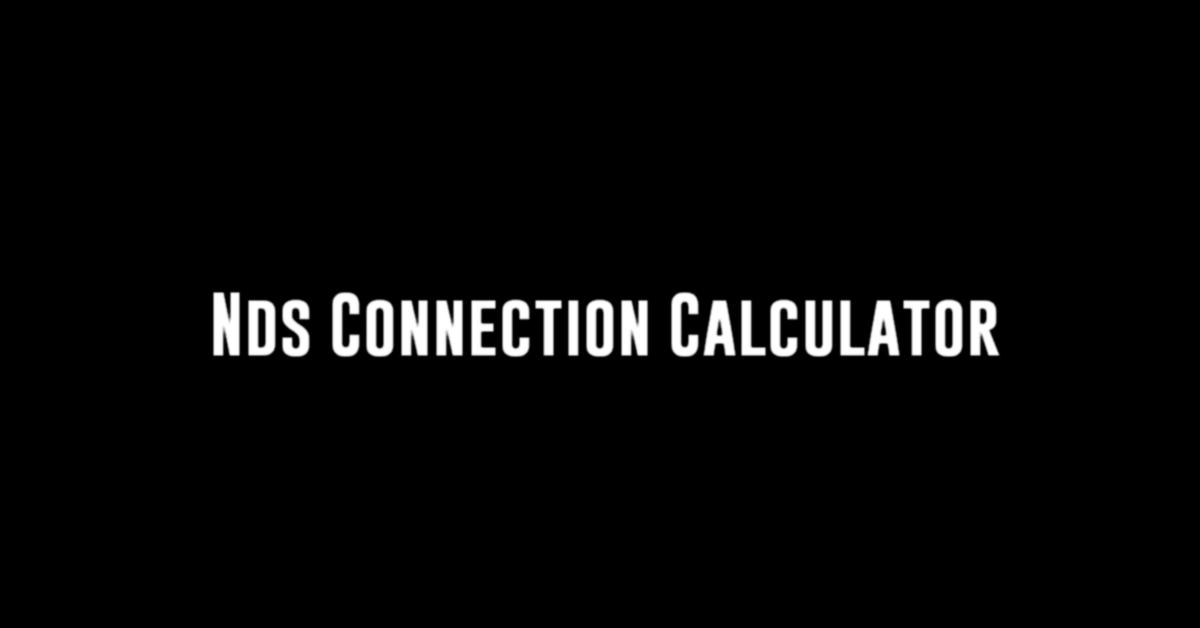Wireguard Allowed Ip Calculator
WireGuard is a modern VPN (Virtual Private Network) protocol that offers secure, fast, and easy-to-use connections. One of the important aspects of configuring a WireGuard VPN is setting up the Allowed IP addresses, which determines which IPs are allowed to communicate through the VPN tunnel.
What is an Allowed IP in WireGuard?
In WireGuard, the Allowed IP is a parameter that specifies which IPs are allowed to pass through the VPN tunnel. This means that only the IPs listed in the Allowed IP configuration will be able to communicate via the VPN connection. All other IPs will be blocked and unable to access the network.
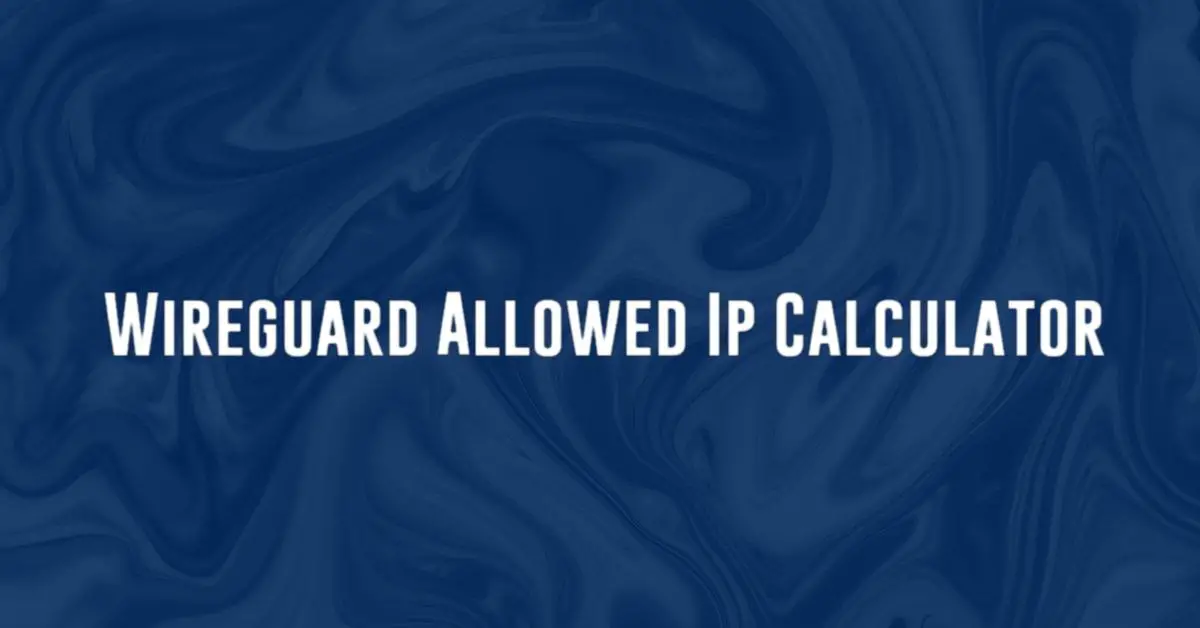
How to Calculate Allowed IPs for WireGuard?
Calculating Allowed IPs for WireGuard involves determining the range of IPs that you want to allow to communicate through the VPN connection. This can be done by specifying the IP addresses or CIDR notation in the configuration file.
Using CIDR Notation
The CIDR notation, or Classless Inter-Domain Routing, is a compact way of representing IP addresses and their associated networks. It allows you to specify a range of IP addresses in a single line, making it easy to configure Allowed IPs for WireGuard.
For example, if you want to allow all IPs in the range 192.168.1.1 to 192.168.1.255 to communicate through the VPN tunnel, you can use the CIDR notation 192.168.1.0/24. This notation represents all IPs from 192.168.1.0 to 192.168.1.255.
Calculating Subnets
Another way to calculate Allowed IPs for WireGuard is by using subnets. Subnets allow you to divide a larger network into smaller, more manageable parts. By specifying the subnet mask, you can determine which IPs are allowed to pass through the VPN connection.
For example, if you want to allow all IPs in the subnet 10.0.0.0/8 to communicate through the VPN tunnel, you can specify the subnet mask 255.0.0.0. This will include all IPs in the range 10.0.0.0 to 10.255.255.255.
Dynamic Routing with WireGuard Allowed IPs
One of the advantages of using WireGuard for VPN connections is its support for dynamic routing. This means that you can dynamically update the Allowed IPs configuration to allow different IPs to communicate through the VPN tunnel based on certain criteria.
For example, if you want to allow only specific IPs to access certain resources through the VPN connection, you can dynamically update the Allowed IPs configuration to restrict access to other IPs. This flexibility makes WireGuard an ideal choice for organizations with varying networking requirements.
Conclusion
Configuring Allowed IPs for WireGuard is an essential step in setting up a secure and efficient VPN connection. By calculating the range of IPs that are allowed to communicate through the VPN tunnel, you can control access to your network and ensure the security of your data.
Whether you choose to use CIDR notation, subnets, or dynamic routing, understanding how to calculate Allowed IPs for WireGuard will help you optimize your VPN configuration and provide secure communication for your organization.